The pros and cons of using student gadgets are a topic of ongoing debate in education. While these devices offer a wealth of opportunities for enhancing learning, they also present challenges and concerns that require careful consideration. This article delves into the multifaceted landscape of student gadget use, exploring both the potential benefits and drawbacks, and providing insights into responsible integration within the classroom.
From facilitating interactive learning experiences to fostering digital literacy, student gadgets have the potential to revolutionize education. However, it’s crucial to address potential distractions, misuse, and ethical considerations to ensure that these devices are used effectively and responsibly.
Educational Benefits
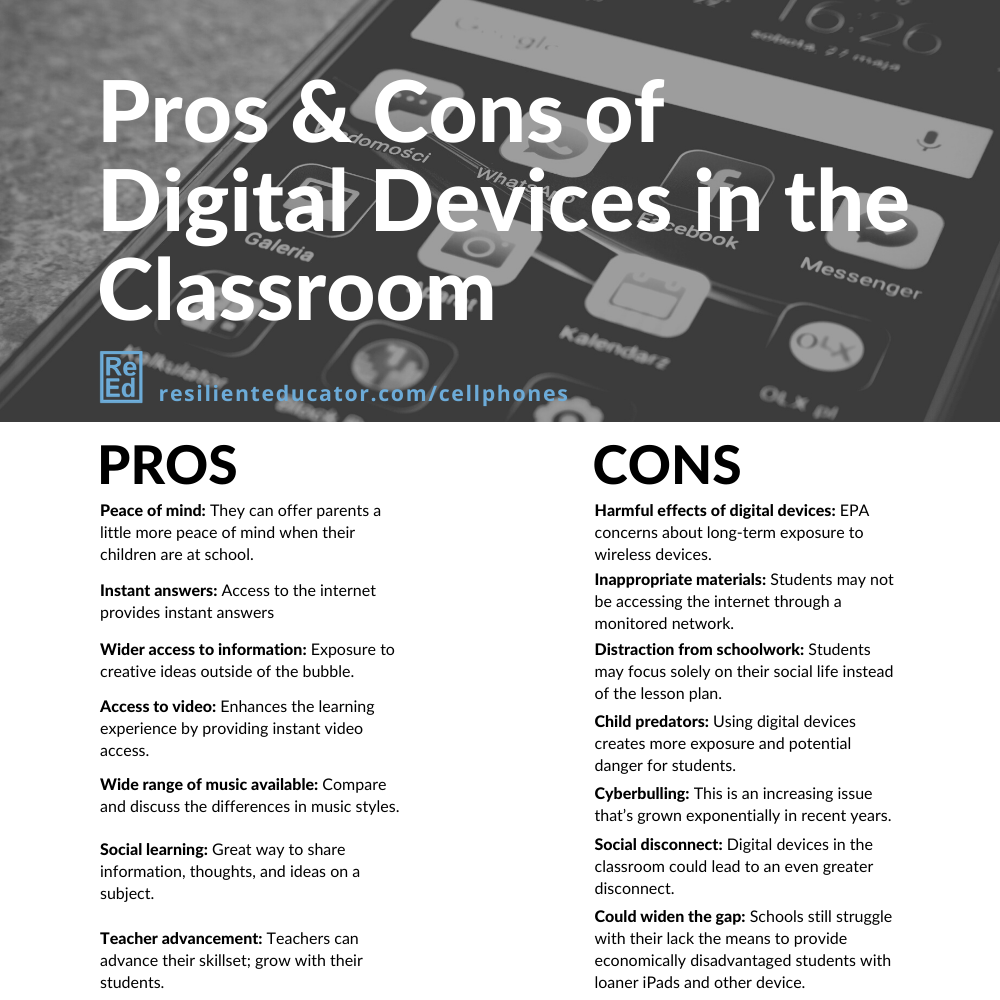
Student gadgets have become ubiquitous in classrooms, transforming the learning landscape. These devices, when used effectively, can enhance educational outcomes by promoting engagement, facilitating access to information, and personalizing learning experiences.
Improved Engagement and Motivation
Student gadgets can significantly improve engagement in the classroom. Interactive apps and software, coupled with multimedia content, create a more stimulating and dynamic learning environment. The ability to access information instantly, participate in online discussions, and engage with interactive simulations keeps students actively involved and motivated.
Access to a Vast Pool of Information, The pros and cons of using student gadgets
The internet, readily accessible through student gadgets, provides an unparalleled resource for research and learning. Students can explore diverse perspectives, delve into complex topics, and access real-time information, expanding their knowledge base beyond traditional textbooks.
Personalized Learning Experiences
Student gadgets can facilitate personalized learning experiences, catering to individual learning styles and paces. Adaptive learning platforms, for instance, adjust the difficulty level and content based on student performance, ensuring a tailored learning journey.
Collaborative Learning and Project-Based Activities
Student gadgets foster collaboration and teamwork, enabling students to work together on projects, share ideas, and engage in peer-to-peer learning. Online platforms and collaborative tools allow students to contribute to group projects, share research findings, and provide feedback, enhancing their communication and teamwork skills.
Examples of Educational Apps and Software
Several apps and software enhance learning through interactive simulations, gamification, and multimedia content.
- Khan Academy: Offers a vast library of educational videos, practice exercises, and personalized learning paths across various subjects.
- Duolingo: Employs gamification techniques to make language learning engaging and interactive.
- Minecraft: Education Edition: Provides a platform for students to engage in project-based learning, problem-solving, and creative expression through building and exploration.
Digital Literacy and Skills
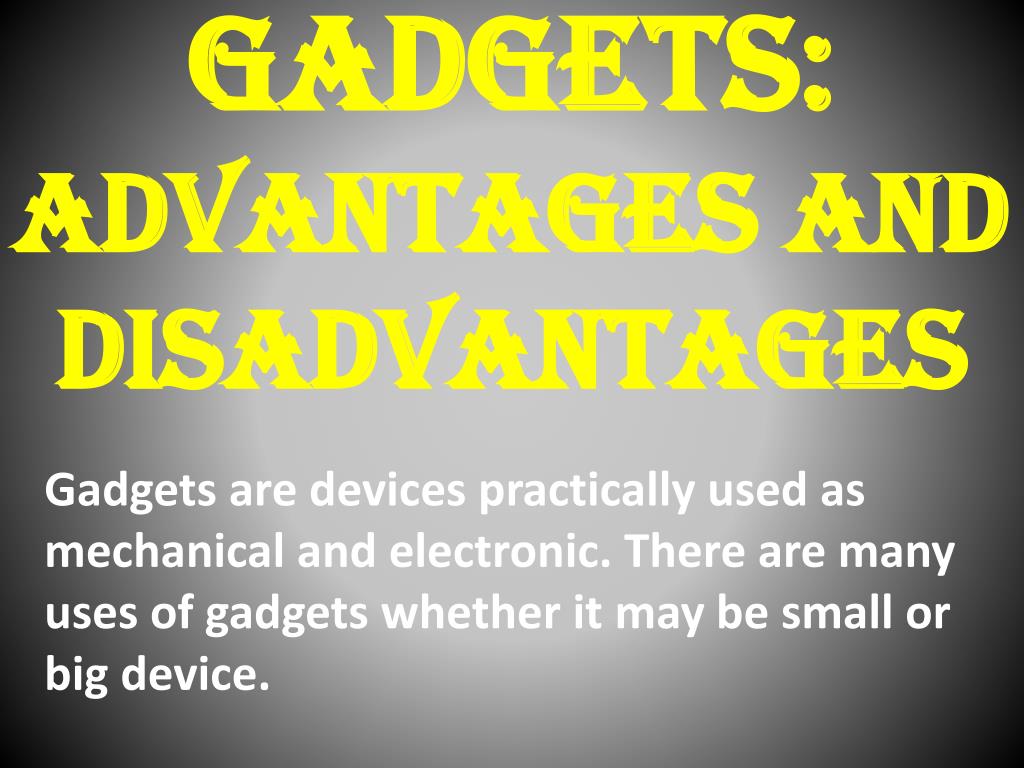
Student gadgets can play a significant role in developing essential digital literacy skills, which are crucial for navigating the modern world. These skills are not merely about technical proficiency; they encompass critical thinking, problem-solving, and responsible digital citizenship.
Digital Literacy and Skills Development
Students using gadgets are constantly interacting with technology, which naturally fosters their digital literacy. They learn to navigate different interfaces, search for information efficiently, and critically evaluate the credibility of online sources. These skills are fundamental for academic success and future career paths.
- Critical Thinking: Gadgets provide access to a wealth of information, enabling students to compare different perspectives, analyze data, and form their own conclusions. For example, when researching a historical event, students can access multiple sources, compare primary and secondary accounts, and analyze historical data to develop a comprehensive understanding of the event.
- Problem-Solving: Gadgets often require students to troubleshoot technical issues, adapt to new software updates, and find creative solutions to digital challenges. This process enhances their problem-solving abilities, making them more adaptable and resourceful in various situations.
- Digital Citizenship: Gadgets provide opportunities for students to learn about online safety, digital etiquette, and responsible technology use. They can access resources on cyberbullying, online privacy, and responsible social media interactions, fostering a sense of ethical and responsible digital citizenship.
Teaching Digital Etiquette and Responsible Technology Use
Gadgets can be valuable tools for teaching students about online safety, digital etiquette, and responsible technology use.
- Online Safety: Students can use gadgets to learn about phishing scams, malware threats, and online predators. Interactive simulations and online resources can help them understand the risks associated with sharing personal information online and develop strategies for protecting their privacy.
- Digital Etiquette: Gadgets provide a platform for students to practice digital etiquette. They can learn about appropriate online communication, respectful language, and responsible sharing of content. For example, teachers can incorporate online forums or discussion boards where students can engage in respectful discussions and learn to express their ideas constructively.
- Responsible Technology Use: Gadgets can help students understand the impact of technology on their lives and learn to use it responsibly. They can explore resources on digital wellbeing, screen time management, and the potential for addiction. This knowledge empowers them to make informed decisions about their technology use and maintain a healthy balance.
Hypothetical Scenario
Imagine a student researching the impact of climate change on local ecosystems. They use their tablet to access online databases, scientific journals, and interactive maps. They analyze data, create charts and graphs, and compare different research findings. The student then uses a presentation app on their laptop to create a compelling presentation, incorporating visuals, data, and their analysis.
They present their findings to their class, showcasing their research skills, digital literacy, and understanding of the topic.
Accessibility and Inclusivity
Student gadgets can play a crucial role in bridging the digital divide and ensuring equitable access to education for all learners, regardless of their background or abilities. By providing access to digital resources, tools, and learning environments, gadgets can empower students with diverse needs to participate fully in the learning process.
Assistive Technologies for Students with Disabilities
Assistive technologies (AT) are software and hardware tools that help individuals with disabilities access and use technology. Gadgets equipped with AT can provide significant benefits for students with various disabilities, enabling them to overcome challenges and engage actively in learning.
“Assistive technology is any item, piece of equipment, or product system, whether acquired commercially off the shelf, modified, or customized, that is used to increase, maintain, or improve functional capabilities of individuals with disabilities.”
Assistive Technology Act of 2004
- Screen readers: For students with visual impairments, screen readers convert text on the screen into audible speech, allowing them to access digital content. Examples include NVDA (NonVisual Desktop Access) and JAWS (Job Access With Speech).
- Text-to-speech software: This technology allows students to listen to digital content, such as textbooks, articles, and presentations, instead of reading them. Popular options include NaturalReader and Read Aloud.
- Speech recognition software: Students with physical disabilities can use speech recognition software to control their devices and interact with digital content using their voice. Popular examples include Dragon NaturallySpeaking and VoiceOver.
- Alternative input devices: For students with motor impairments, gadgets can be equipped with alternative input devices, such as touchscreens, eye-tracking systems, or specialized keyboards, to enable them to navigate and interact with digital content.
Challenges and Concerns

While student gadgets offer numerous educational benefits, their integration into the learning environment also presents various challenges and concerns that require careful consideration and proactive mitigation strategies. These concerns encompass potential distractions and misuse, cyberbullying and online safety risks, and ethical considerations surrounding data privacy and security.
Distractions and Misuse
Distractions and misuse of gadgets in educational settings are significant concerns. Students may engage in activities unrelated to their studies, such as social media browsing, gaming, or texting, which can disrupt their learning and that of their classmates. Furthermore, the accessibility of the internet on gadgets can expose students to inappropriate content, hindering their academic progress.
- Limited Internet Access:In situations where internet access is limited or unavailable, students may not be able to access educational resources or complete assignments. This can lead to disparities in learning opportunities and exacerbate existing inequalities.
- Digital Divide:Not all students have equal access to technology, and the digital divide can widen the gap between those who have access to the latest gadgets and those who do not. This can lead to disparities in educational opportunities and outcomes.
Cyberbullying and Online Safety Risks
The use of gadgets in schools raises concerns about cyberbullying and online safety. Students may engage in harmful behaviors such as cyberbullying, harassment, or spreading rumors online, leading to negative consequences for their well-being and academic performance. Moreover, students are susceptible to online predators and inappropriate content, requiring robust measures to ensure their safety.
- Cyberbullying:Students may use gadgets to engage in cyberbullying, which can have severe consequences for victims, including emotional distress, social isolation, and academic difficulties. Schools and parents need to educate students about cyberbullying prevention and response strategies.
- Online Predators:The internet can expose students to online predators who may attempt to groom or exploit them. Schools must implement measures to protect students from such risks, including filtering inappropriate content and providing age-appropriate online safety education.
- Inappropriate Content:Students may accidentally or intentionally access inappropriate content online, such as pornography, violence, or hate speech. Schools should implement content filtering mechanisms and provide guidance on responsible online behavior.
Data Privacy and Security
The use of student gadgets in schools raises ethical considerations regarding data privacy and security. Schools must ensure that students’ personal information, such as browsing history, search queries, and online activity, is collected, stored, and used responsibly.
While student gadgets offer access to a wealth of information and learning tools, they also present distractions and potential misuse. Understanding the impact of student gadgets on learning is crucial for educators and parents to navigate the pros and cons effectively.
By establishing clear guidelines and fostering responsible use, the benefits of technology can be maximized while minimizing potential drawbacks.
- Data Collection and Use:Schools need to establish clear policies regarding data collection and use, ensuring that students’ privacy is protected and that data is used for educational purposes only.
- Data Security:Schools must implement robust security measures to protect student data from unauthorized access, breaches, or misuse. This includes encryption, access controls, and regular security audits.
- Transparency and Consent:Schools should be transparent with students and their parents about data collection practices, obtaining informed consent before collecting and using personal information.
Responsible Gadget Use: The Pros And Cons Of Using Student Gadgets
Incorporating technology into education presents a unique opportunity to enhance learning experiences. However, it’s crucial to ensure that gadget use is responsible and ethical. This section explores the importance of digital citizenship, time management, and appropriate content consumption in promoting responsible gadget use in classrooms.
Guidelines for Responsible Gadget Use
Educators play a pivotal role in guiding students towards responsible gadget use. Establishing clear guidelines and fostering a culture of digital citizenship is essential.
- Digital Citizenship:Educators should emphasize the importance of online safety, privacy, and respectful online behavior. Students should understand the consequences of sharing inappropriate content or engaging in cyberbullying.
- Time Management:Students should be taught how to manage their time effectively when using gadgets. Setting limits on screen time and encouraging breaks can prevent digital fatigue and promote a healthy balance between technology and other activities.
- Content Consumption:Educators should guide students towards consuming appropriate and educational content. Filtering websites and apps can help restrict access to unsuitable materials. Students should be encouraged to critically evaluate information and sources before accepting them as accurate.
Educators’ Role in Teaching Responsible Gadget Use
Educators can actively contribute to responsible gadget use by incorporating it into their teaching practices.
- Model Responsible Behavior:Teachers should demonstrate responsible gadget use in the classroom. This includes refraining from using personal devices during instructional time and engaging in appropriate online behavior.
- Integrate Digital Literacy Skills:Integrating digital literacy skills into the curriculum can empower students to use technology effectively and ethically. This includes teaching them how to research online, evaluate sources, and communicate responsibly.
- Foster Open Dialogue:Creating a safe and open environment for discussion about responsible gadget use is crucial. Educators should encourage students to share their concerns and questions, fostering a culture of respect and understanding.
Best Practices for Responsible Gadget Use in Education
The responsible use of student gadgets requires a comprehensive approach that considers both the benefits and potential drawbacks. The following table Artikels different types of student gadgets, their potential benefits and drawbacks, and best practices for their responsible use in education.
| Gadget Type | Potential Benefits | Potential Drawbacks | Best Practices for Responsible Use |
|---|---|---|---|
| Laptops/Tablets | Access to online resources, collaboration tools, multimedia content | Distraction, potential for misuse, screen fatigue | Establish clear guidelines for use, monitor online activity, encourage breaks, promote digital literacy skills |
| Smartphones | Communication, access to information, educational apps | Distraction, potential for misuse, addiction | Restrict use during instructional time, encourage use for educational purposes, monitor online activity, promote responsible app usage |
| Interactive Whiteboards | Engaging presentations, collaborative learning, real-time feedback | Cost, technical issues, potential for distraction | Use for interactive learning activities, plan lessons that incorporate interactive elements, ensure proper maintenance and technical support |
| Educational Software and Apps | Personalized learning, gamified learning, skill development | Potential for overuse, dependence on technology, privacy concerns | Choose apps that align with learning objectives, promote balanced use, ensure app safety and privacy, monitor student progress |
Last Recap
In conclusion, the use of student gadgets in education presents both opportunities and challenges. By carefully considering the pros and cons, implementing responsible use guidelines, and fostering a culture of digital citizenship, educators can harness the power of technology to create engaging and enriching learning experiences for all students.
The key lies in striking a balance between embracing innovation and ensuring that gadgets are used effectively and ethically for educational purposes.
Answers to Common Questions
What are some examples of student gadgets?
Common student gadgets include laptops, tablets, smartphones, e-readers, and smartwatches. These devices can be used for a variety of educational purposes, such as accessing online resources, completing assignments, and collaborating with peers.
How can I ensure that students are using gadgets responsibly?
Implement clear guidelines for gadget use in the classroom, emphasizing appropriate content consumption, time management, and digital etiquette. Encourage students to use gadgets for educational purposes and provide them with resources for developing digital literacy skills.
What are the ethical considerations surrounding student gadget use?
Ethical concerns include data privacy, online safety, cyberbullying, and responsible use of technology. Educators should address these issues with students and implement policies that protect their well-being and privacy.